Free Fire Advance Server OB41 APK download link and Activation Codes for Android devices
The Free Fire OB41 Advance Server is scheduled to remain active until August 7, 2023. Additionally, an APK file download link and some activation codes are currently accessible, allowing you to install the client and start exploring the new content.
The Free Fire OB41 Advance Server acts as a testing ground for both developers and players, enabling them to experience new features before they're officially rolled out. By joining this server, players gain early access to the latest content and can report any bugs or glitches they discover, earning diamonds in their global account as a reward.
243214
Free Fire OB41 Advance Server: Start & End Date
The Free Fire OB41 Advance Server is set to launch on July 21, 2023, and will remain accessible for over two weeks, until August 7, 2023. Given that access to an Advance Server is typically granted to a select number of players, it's advisable to register for the OB41 Advance Server early in order to secure an Activation Code.
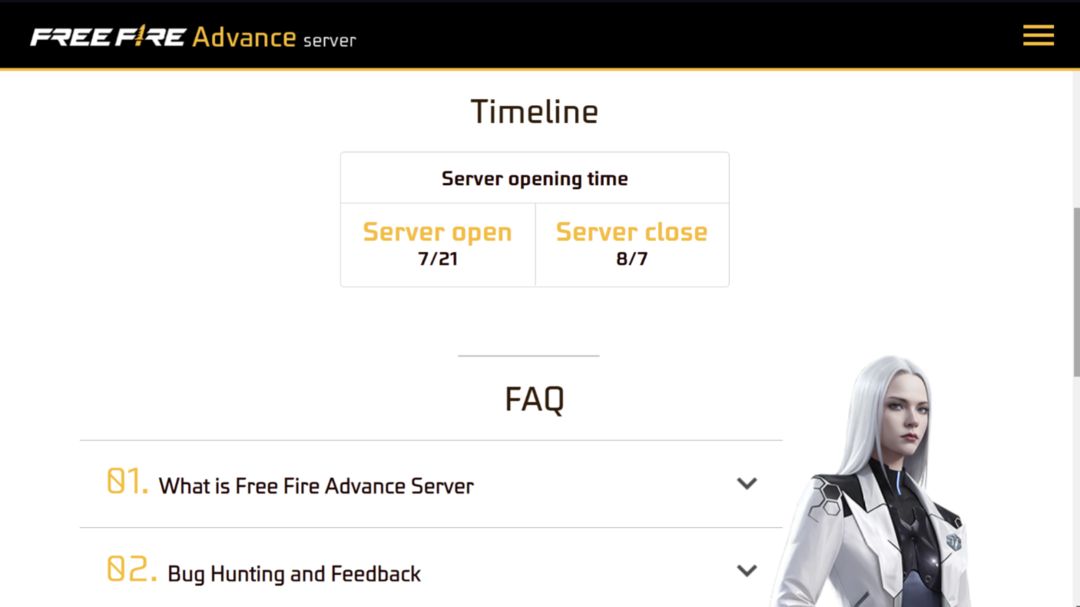
How to Download and Install Free Fire OB41 Advance Server Using the Official APK File
The Free Fire OB41 Advance Server APK typically becomes available on the official website once the servers are live. This direct download link is often shared online by leakers.
To install this special client and begin experiencing new features ahead of their official release, follow these steps:
**Step 1:** Download the APK file for the OB41 Advance Server from the provided link.
**Step 2:** Locate the downloaded file in your device's storage and proceed with installation. If prompted, enable “Install from Unknown Source” setting.
**Step 3:** Upon successful installation, launch the OB41 Advance Server application.
**Step 4:** Sign in as a guest and set up your account by entering necessary details.
**Step 5:** An Activation Code prompt will appear; enter your code then click "Okay" to finalize setup and unlock access to unreleased features. You'll also need to complete two-step age verification.
Obtaining Your Free Fire Advance Server Activation Code
To obtain a Free Fire Advance Server Activation Code, you must register on the official website. Follow these steps:
**Step 1:** Visit the official website https://ff-advance.ff.garena.com/ ; sign in using Facebook or Google to create an account (you'll need an existing in-game account with either platform).


**Step 2:** Enter an active email address then click "Join Now".
Once your application is approved, you'll receive a code. If you haven't received one yet, use the Activation Codes listed below.
Logging into FF Advance Server
While all players can download the FF Advance Server APK file, an Activation Code is required for login on this special client. This code will be requested when signing into the client for the first time. Note that these codes are single-use only; once used they become invalid.
Activation Code for Free Fire Advance Server OB41
DK731JCHKDA9U508
PW1NZOYZKP2ARPEF
5BHICV04JG3XJTAV
BLWOTY7TZV66A7OD
H9Y4Z65YEHQCQYM3
1TYI5EIAFPR19OWO
RNBIF9260W92KYXQ
E9DWRKORO5MUDFTN
WMV6OYHEDMV5OUBH
143TL3T0EUD11ULJ
1ZMMVA90YYCUZ85Z
Notice the codes are single-use. If a particular code does not work, it might have already been used, and you should try another one.
Mentioned games


