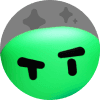Pixel Restorer
Catnip studio
もっと街の最後のピクセル修復士として、あなたの仕事は長い間封印されていた色あせた写真を元の美しさに復元することです。 **ゲームプレイ:** 1. ゲームに入ると、画像は自動的に領域に分割され、数字に基づいて異なるサイズの長方形で領域をすべて埋める必要があります。 2. 各長方形は数字を含む必要があり、長方形内のセルの数はその数字と一致しなければなりません。すべての領域が正しく埋められると、レベルが完了します。 3. セル上でマウスをクリックして保持すると長方形が描かれ、描かれた長方形を削除したい場合は、描かれた長方形上でマウスをクリックして保持します。 4. ゲームの左側にある3つのボタンの機能は次の通りです: 領域をリフレッシュ、ヒント、全体図を見る。 **ゲームの特徴:** 1. レトロなピクセルスタイル 2. 精密にデザインされたピクセル画像 3. 簡単でありながら挑戦的なレベル 4. 簡単で理解しやすい操作 5. 多数のゲームレベル 6. 快適なバックグラウンドミュージック